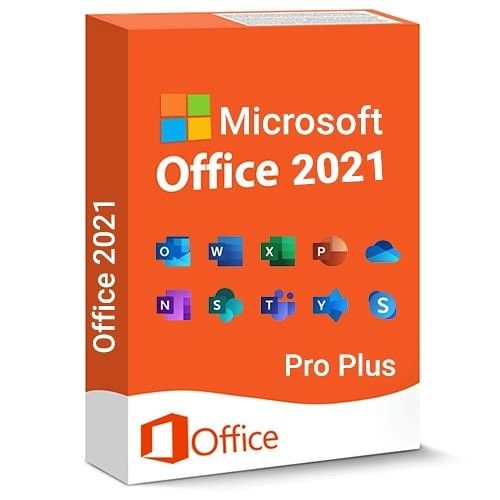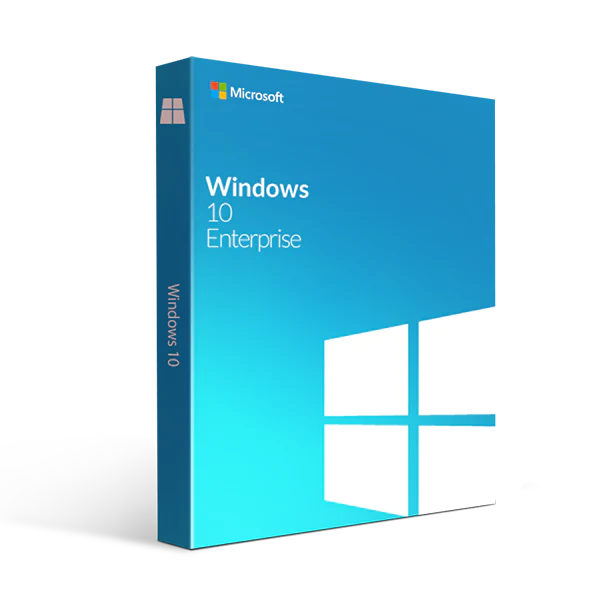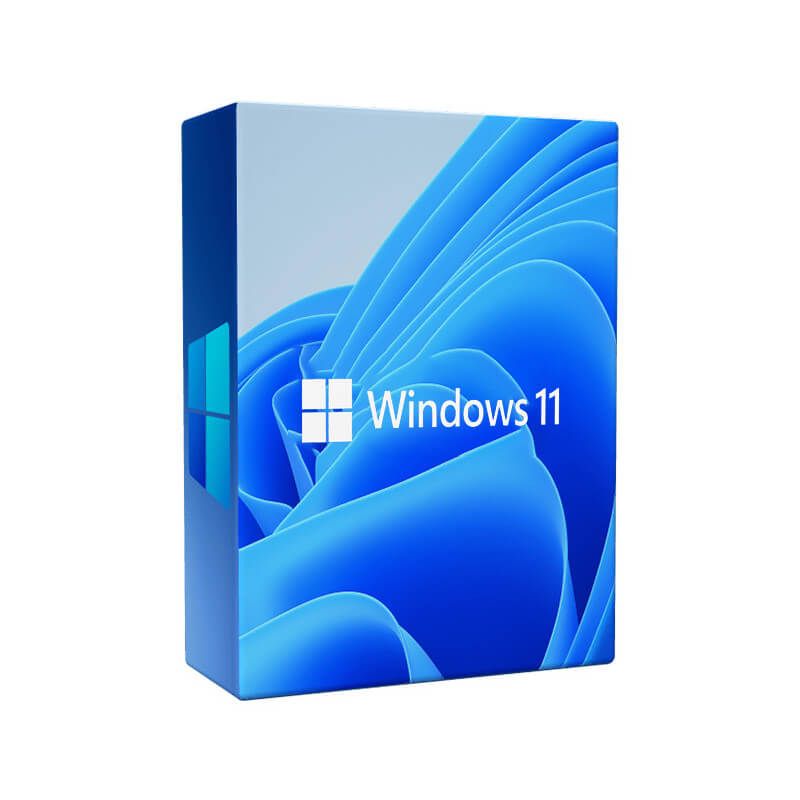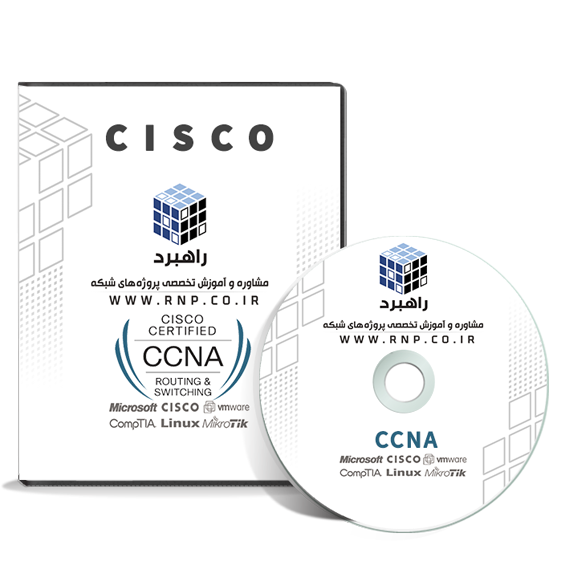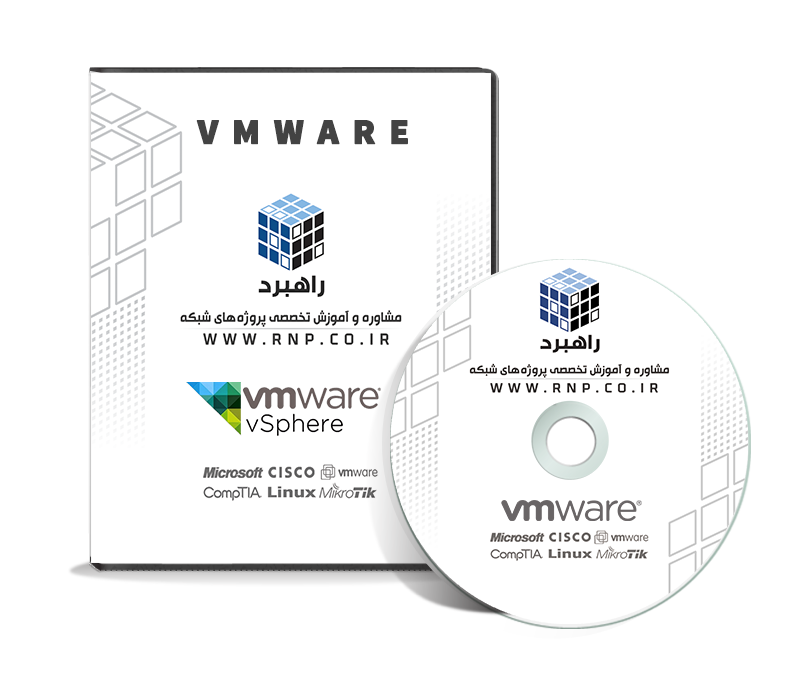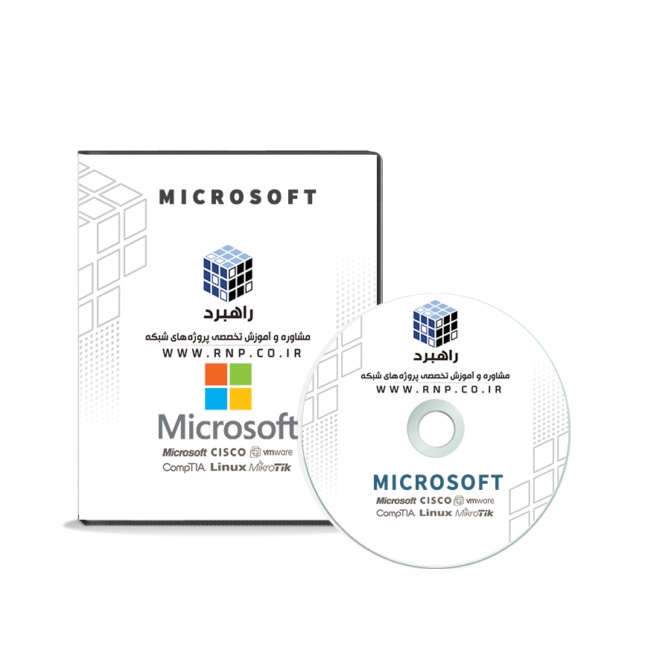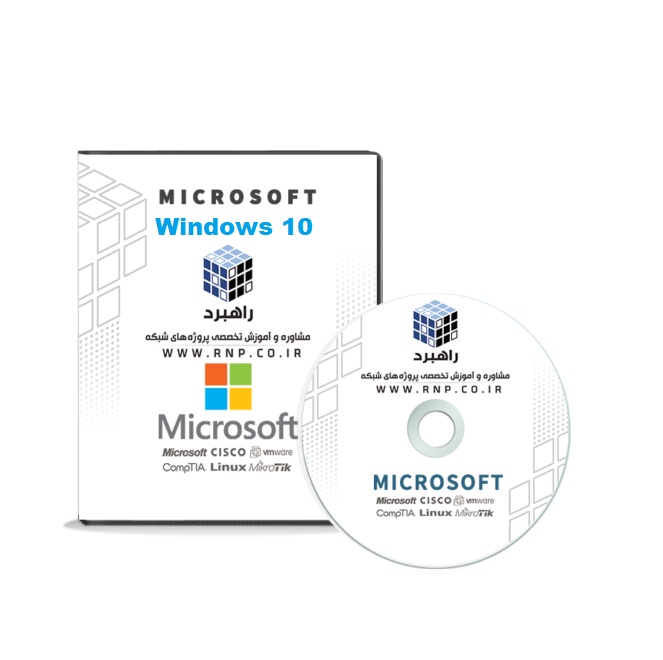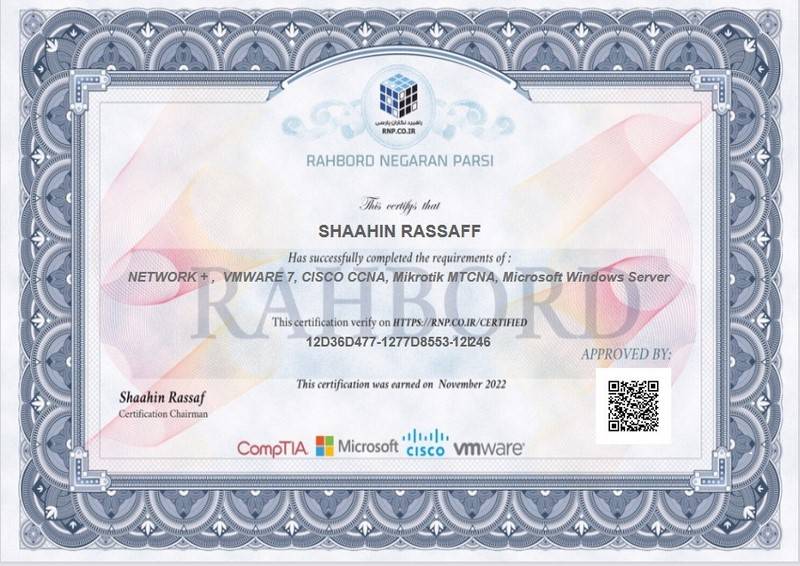CCNA Routing and Switching Study Guide: Exams 100-101, 200-101, and 200-120
230,000تومان
سطح دوره؟
ویژه بازار کار ایران و خارج جهت مهاجرت
به صورت تضمین شده 3 ماه متوسط روزی 2 ساعت تمرین از شما یک مدیر شبکه برای یک شرکت حرفه ای ، میسازد!
شیوه آموزش ؟
دوره ها و فیلمها پروژه به صورت آفلاین در کامپیوتر شخصی شما می باشد و جلسات آنلاین خصوصی رفع اشکال به همراه مدرک بین المللی رایگان و بدون آزمون
تمامی دوره ها شامل 1/5 ماه پشتیبانی از طریق تیکت و در صورت نیاز به جلسات رفع اشکال آنلاین
ریموت به سیستم شما و بر طرف کردن مشکلات پروژه می باشد
روش پشتیبانی؟
پس از دريافت فيلم های پروژه طبقه بندي شده افلاين ميتوانيد با ارسال تیکت و کلاس خصوصی آنلاین برای هر نفر، توسط استاد مدرس دوره ، سوالات و مشكلات خود را تضميني برطرف سازيد
شما می توانید جهت رفع اشکال هر دوره پس از مطالعه آن دوره، کلاس آنلاین تهیه فرمائید که شامل ارتباط مستفیم با استاد و بر طرف نمودن مشکل درسی به صورت خصوصی می باشد . سیستم مورد نیاز در منزل حد اقل RAM 8 GIG- HDD SSD 250 GIG- CPU i3
این دوره برای چه کسانی سودمند است؟
کلیه افرادی که قصد کار راه اندازی شبکه در جایگاه مدیر شبکه ، اتاق های سرور ، نگهداری از شبکه های سازمانی ، دوربین های مدار بسته یا تحت شبکه و انقال تصویر ، برقراری امنیت شبکه سازمانی و ایجاد خانه هوشمند چه در بازار داخل و یا هدف مهاجرت و استخدام در کشور های خارجی یا قصد ادامه تحصیل در رشته های سایبر سکوریتی امنیت شبکه ، علوم کامپیوتر ، هوش مصنوعی و علوم کامپبوتر را دارا می باشند .
رشته دانشگاهی شما در این دوره تاثیری ندارد و نیاز نیست پیشنیاز خاصی گذرانده باشید. کلاس ها از سطح 0 برگزار می گردد و شما را در پایان در سطح یک مدیر شبکه خواهد رساند.
میزان زمان مورد نیاز حدود 2 ساعت به مدت 3 ماه ، در حالت متمرکز بر روی لپ تاپ برای انجام پروژه های عملی در منزل می باشد.
Description
Prepare for the new CCNA exams with this Todd Lammle study guide
Cisco author, speaker, and trainer Todd Lammle is considered the authority on all things networking, and his books have sold almost a million copies worldwide. This all-purpose CCNA study guide methodically covers all the objectives of the ICND1 (100-101) and ICND2 (200-101) exams as well as providing additional insight for those taking CCNA Composite (200-120) exam. It thoroughly examines operation of IP data networks, LAN switching technologies, IP addressing (IPv4/IPv6), IP routing technologies, IP services, network device security, troubleshooting, and WAN technologies.
Valuable study tools such as a companion test engine that includes hundreds of sample questions, a pre-assessment test, and multiple practice exams. Plus, you’ll also get access to hundreds of electronic flashcards, author files, and a network simulator.
- CCNA candidates may choose to take either the ICND1(100-101) and ICND2 (200-101) exams or the CCNA Composite exam (200-120); this study guide covers the full objectives of all three
- Written by bestselling Sybex study guide author Todd Lammle, an acknowledged authority on all things Cisco
- Covers essential Cisco networking topics such as operating an IP data network, IP addressing, switching and routing technologies, troubleshooting, network device security, and much more
- Includes a comprehensive set of study tools including practice exams, electronic flashcards, comprehensive glossary of key terms, videos, and a network simulator that can be used with the book’s hands-on labs
- Bonus Content: Access to over 40 MicroNugget videos from CBT Nuggets
CCNA Routing and Switching Study Guide prepares you for CCNA certification success.
Table of Contents
Introduction xxvii
ICND1 (100-101) Exam Objectives xxxviii
ICND2 (200-101) Exam Objectives xliv
CCNA Composite (200-120) Exam Objectives xlvii
Assessment Test lviii
Part I ICND1 1
Chapter 1 Internetworking 3
Internetworking Basics 4
Internetworking Models 12
The OSI Reference Model 14
Summary 29
Exam Essentials 30
Written Labs 32
Review Questions 35
Chapter 2 Ethernet Networking and Data Encapsulation 41
Ethernet Networks in Review 42
Ethernet Cabling 59
Data Encapsulation 66
The Cisco three-layer Hierarchical Model 70
Summary 73
Exam Essentials 73
Written Labs 74
Review Questions 81
Chapter 3 Introduction to TCP/IP 87
Introducing TCP/IP 88
TCP/IP and the DoD Model 89
IP Addressing 118
IPv4 Address Types 126
Multicast Address 128
Summary 129
Exam Essentials 130
Written Labs 132
Review Questions 134
Chapter 4 Easy Subnetting 139
Subnetting Basics 140
How to Create Subnets 142
Summary 170
Exam Essentials 170
Written Labs 171
Review Questions 174
Chapter 5 VLSMs, Summarization, and Troubleshooting TCP/IP 181
Variable Length Subnet Masks (VLSMs) 182
Summarization 193
Troubleshooting IP Addressing 196
Summary 203
Exam Essentials 204
Written Lab 5 205
Review Questions 206
Chapter 6 Cisco’s Internetworking Operating System (IOS) 213
The IOS User Interface 215
Command-line Interface (CLI) 219
Administrative Configurations 228
Router and Switch Interfaces 241
Viewing, Saving, and Erasing Configurations 250
Summary 264
Exam Essentials 265
Written Lab 6 268
Hands-on Labs 268
Review Questions 277
Chapter 7 Managing a Cisco Internetwork 283
The Internal Components of a Cisco Router and Switch 284
Configuring DHCP 290
Network Time Protocol (NTP) 293
Using Cisco Discovery Protocol (CDP) 295
Using Telnet 303
Resolving Hostnames 307
Checking Network Connectivity and Troubleshooting 311
Summary 317
Exam Essentials 317
Written Lab 7 319
Hands-on Labs 320
Review Questions 325
Chapter 8 IP Routing 331
Routing Basics 333
The IP Routing Process 335
Configuring IP Routing 346
Configuring IP Routing in Our Network 356
Dynamic Routing 365
Routing Information Protocol (RIP) 367
Summary 373
Exam Essentials 374
Written Lab 8 376
Hands-on Labs 376
Review Questions 380
Chapter 9 Open Shortest Path First (OSPF) 385
Open Shortest Path First (OSPF) Basics 386
Configuring OSPF 393
OSPF and Loopback Interfaces 402
Verifying OSPF Configuration 405
Summary 411
Exam Essentials 412
Written Lab 9 413
Hands-on Labs 413
Review Questions 417
Chapter 10 Layer 2 Switching 425
Switching Services 426
Configuring Catalyst Switches 436
Summary 447
Exam Essentials 447
Written Lab 10 448
Hands-on Labs 448
Review Questions 452
Chapter 11 VLANs and InterVLAN Routing 459
VLAN Basics 460
Identifying VLANs 465
Routing between VLANs 469
Configuring VLANs 472
Summary 487
Exam Essentials 488
Written Lab 11 489
Hands-on Labs 489
Review Questions 494
Chapter 12 Security 501
Perimeter, Firewall, and Internal Routers 502
Introduction to Access Lists 503
Standard Access Lists 507
Extended Access Lists 515
Monitoring Access Lists 526
Summary 528
Exam Essentials 529
Written Lab 12 530
Hands-on Labs 530
Review Questions 535
Chapter 13 Network Address Translation (NAT) 541
When Do We Use NAT? 542
Types of Network Address Translation 544
NAT Names 544
How NAT Works 545
Testing and Troubleshooting NAT 550
Summary 555
Exam Essentials 556
Written Lab 13 557
Hands-on Labs 557
Review Questions 564
Chapter 14 Internet Protocol Version 6 (IPv6) 569
Why Do We Need IPv6? 571
The Benefits and Uses of IPv6 571
IPv6 Addressing and Expressions 573
How IPv6 Works in an Internetwork 577
IPv6 Routing Protocols 586
Configuring IPv6 on Our Internetwork 588
Configuring Routing on Our Internetwork 591
Summary 599
Exam Essentials 599
Written Labs 601
Hands-on Labs 602
Review Questions 607
Part II ICND2 613
Chapter 15 Enhanced Switched Technologies 615
Spanning Tree Protocol (STP) 616
Types of Spanning-tree Protocols 623
Modifying and Verifying the Bridge ID 631
Spanning-tree Failure Consequences 636
PortFast and BPDU Guard 638
EtherChannel 642
Summary 646
Exam Essentials 647
Written Lab 1 648
Review Questions 656
Chapter 16 Managing Cisco Devices 661
The Internal Components of a
The Router Boot Sequence 663
Managing Configuration Register 664
Backing Up and Restoring the Cisco IOS 671
Licensing 682
Summary 688
Exam Essentials 689
Written Labs 691
Hands-on Labs 692
Review Questions 694
Chapter 17 IP Services 699
Client Redundancy Issues 700
Introducing First Hop Redundancy Protocol (FHRP) 702
Hot Standby Router Protocol (HSRP) 704
Virtual Router Redundancy Protocol 715
Gateway Load Balancing Protocol 716
Syslog 721
SNMP 726
NetFlow 730
Summary 734
Exam Essentials 734
Written Lab 3 735
Review Questions 736
Chapter 18 Troubleshooting IP, IPv6, and VLANs 741
Troubleshooting IP Network Connectivity 742
Troubleshooting IPv6 Network Connectivity 754
Troubleshooting VLAN Connectivity 763
Summary 776
Exam Essentials 777
Written Lab 4 778
Review Questions 779
Chapter 19 Enhanced IGRP 783
EIGRP Features and Operations 784
Configuring EIGRP 792
Verifying and Troubleshooting EIGRP 811
EIGRPv6 828
Summary 833
Exam Essentials 834
Written Lab 5 835
Hands-on Labs 835
Review Questions 838
Chapter 20 Multi-Area OSPF 847
OSPF Scalability 848
Categories of Multi-area Components 850
Basic Multi-area Configuration 857Verifying and Troubleshooting
Troubleshooting OSPF Scenario 868
OSPFv3 876
Summary 881
Exam Essentials 881
Written Lab 6 883
Hands-on Labs 883
Review Questions 890
Chapter 21 Wide Area Networks 897
Introduction to Wide Area Networks 898
Cable and DSL 905
Cabling the Serial Wide Area Network 910
High-Level Data-Link Control (HDLC) Protocol 912
Point-to-Point Protocol (PPP) 914
Verifying and Troubleshooting Serial Links 918
Frame Relay 923
Virtual Private Networks 942
GRE Tunnels 946
Summary 951
Exam Essentials 951
Written Lab 7 953
Hands-on Labs 953
Review Questions 961
Appendix A Answers to Written Labs 967
Chapter 1: Internetworking 968
Chapter 2: Ethernet Networking and Data Encapsulation 970
Chapter 3: Introduction to TCP/IP 974
Chapter 4: Easy Subnetting 975
Chapter 5: VLSMs, Summarization and Troubleshooting TCP/IP 977
Chapter 6: Cisco’s Internetworking Operating System (IOS) 978
Chapter 7: Managing a Cisco Internetwork 978
Appendix C Disabling and Configuring Network Services 1029
Blocking SNMP Packets 1030
Disabling Echo 1030
Turning off BootP and Auto-Config 1031
Disabling the HTTP Interface 1032
Disabling IP Source Routing 1032
Disabling Proxy ARP 1032
Disabling Redirect Messages 1032
Disabling the Generation of ICMP Unreachable Messages 1033
Disabling Multicast Route Caching 1033
Disabling the Maintenance Operation Protocol (MOP) 1033
Turning Off the X.25 PAD Service 1034
Enabling the Nagle TCP Congestion Algorithm 1034
Logging Every Event 1034
Disabling Cisco Discovery Protocol 1035
Disabling the Default Forwarded UDP Protocols 1035
Cisco’s Auto Secure 1036
Appendix D About the Additional Study Tools 1041
Additional Study Tools 1042
Minimum System Requirements 1043
Using the Study Tools 1044
Troubleshooting 1044
Index 1045

از طرف شرکت مدرک آنلاین ترجمه شده و قابل استعلام جهت امور استخدام در داخل و خارج و اتصال به لینکدین ارائه خواهد شد. مدارک به صورت تفکیک شده بر اساس هر یک دوره یک مدرک می باشد. صدور مدرک بلافاصله پس از ثبت نام در دوره به صورت آنلاین صادر خواهد شد
نمونه مدرک

آزمون های بین المللی مایکروسافت، سیسکو و کامپتیا نتورک پلاس و امنیت شبکه به صورت آنلاین و از راه دور با کمک و راهنمایی شرکت با تضمین قبولی برگزار می شود و در پایان آزمون مدرک شما در سایت های رسمی Microsoft ، CISCO ، COMPTIA قابل استعلام می باشد. همراه با گارانتي و بیمه قبولی
نمونه مدرک
جهت در خواست مدرک بدون نیاز به آزمون ، در پنل کاربری بخش مدرک های من ، دوره ثبت نام شده را درخواست مدرک دهید تا در همان لحظه مدرک شما صادر گردد. مدارک ترجمه شده و قابلیت اشتراک گذاری در لینکدین و شبکه های اجتماعی را دارا می باشند.سوابق مدارک شما در پنل کاربری بخش داشبورد قابل مشاهده و دانلود می باشد.
| توضیحات : | در این دوره با نحوه ی پیکر بندی و قوانین مسیریاب ها و سوئیچ های سیسکو مسلط خواهید شد- زبان کتاب انگلیسی
– ناشر : نیبگ -نویسنده :Todd Lammle- تعداد صفحه ۵۱۰ |
|---|---|
| پیشنیاز : | Network+ |
| شابک | ۹۷۸-۶۰۰-۷۹۲۹-۰۹-۴ |
230,000تومان


سطح دوره؟
ویژه بازار کار ایران و خارج جهت مهاجرت
به صورت تضمین شده 3 ماه متوسط روزی 2 ساعت تمرین از شما یک مدیر شبکه برای یک شرکت حرفه ای ، میسازد!
شیوه آموزش ؟
دوره ها و فیلمها پروژه به صورت آفلاین در کامپیوتر شخصی شما می باشد و جلسات آنلاین خصوصی رفع اشکال به همراه مدرک بین المللی رایگان و بدون آزمون
تمامی دوره ها شامل 1/5 ماه پشتیبانی از طریق تیکت و در صورت نیاز به جلسات رفع اشکال آنلاین
ریموت به سیستم شما و بر طرف کردن مشکلات پروژه می باشد
روش پشتیبانی؟
پس از دريافت فيلم های پروژه طبقه بندي شده افلاين ميتوانيد با ارسال تیکت و کلاس خصوصی آنلاین برای هر نفر، توسط استاد مدرس دوره ، سوالات و مشكلات خود را تضميني برطرف سازيد
شما می توانید جهت رفع اشکال هر دوره پس از مطالعه آن دوره، کلاس آنلاین تهیه فرمائید که شامل ارتباط مستفیم با استاد و بر طرف نمودن مشکل درسی به صورت خصوصی می باشد . سیستم مورد نیاز در منزل حد اقل RAM 8 GIG- HDD SSD 250 GIG- CPU i3
این دوره برای چه کسانی سودمند است؟
کلیه افرادی که قصد کار راه اندازی شبکه در جایگاه مدیر شبکه ، اتاق های سرور ، نگهداری از شبکه های سازمانی ، دوربین های مدار بسته یا تحت شبکه و انقال تصویر ، برقراری امنیت شبکه سازمانی و ایجاد خانه هوشمند چه در بازار داخل و یا هدف مهاجرت و استخدام در کشور های خارجی یا قصد ادامه تحصیل در رشته های سایبر سکوریتی امنیت شبکه ، علوم کامپیوتر ، هوش مصنوعی و علوم کامپبوتر را دارا می باشند .
رشته دانشگاهی شما در این دوره تاثیری ندارد و نیاز نیست پیشنیاز خاصی گذرانده باشید. کلاس ها از سطح 0 برگزار می گردد و شما را در پایان در سطح یک مدیر شبکه خواهد رساند.
میزان زمان مورد نیاز حدود 2 ساعت به مدت 3 ماه ، در حالت متمرکز بر روی لپ تاپ برای انجام پروژه های عملی در منزل می باشد.
-
7,500,000تومان5,000,000تومان -
1,500,000تومان
-
1,300,000تومان
-
2,200,000تومان
-
1,000,000تومان
-
1,000,000تومان
-
1,000,000تومان
-
1,000,000تومان
-
8,000,000تومان
-
1,000,000تومان
-
1,000,000تومان
-
1,000,000تومان
-
500,000تومان
-
500,000تومان